WordCount在大数据领域就像学习一门语言时的hello world,得益于Storm的开源以及Storm.Net.Adapter,现在我们也可以像Java或Python一样,使用Csharp创建原生支持的Storm Topologies。下面我将通过介绍wordcount来展示如何使用Csharp开发Storm拓扑。
上篇博客已经介绍了如何部署Storm开发环境,本文所讲述demo已包含在Storm.Net.Adapter中,如果你觉得对你有帮助,欢迎Star和Fork,让更多人看到来帮助完善这个项目。
首先,我们创建一个控制台应用程序(使用控制台是方便调用) StormSimple;使用Nuget添加添加Storm.Net.Adapter(该类库的namespace为Storm)。
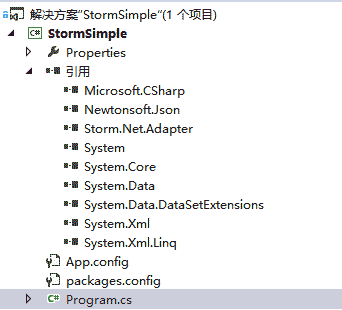
STEP1:通过继承ISpout创建一个Spout:Generator,实现ISpout的四个方法:
1 | void Open(Config stormConf, TopologyContext context); |
在实现这4个方法之前,我们还需要创建一些变量和方法来初始化这个类:
1 | private Context ctx; |
我使用了一个私有变量ctx来保存实例化时传入的Context对象,Context有一个静态的Logger,用于日志的发送,我们无需实例化即可使用它。根据日志级别不同,包含 Trace Debug Info Warn Error 五个级别,另外我们在实例化方法里还需要定义输入和输出的参数的数量和类型,本例子中输入为null,输出为一个字符串。另外我们还创建一个方法来直接返回实例化后的类:
1 | /// <summary> |
其中Open在该类第一次任务调用前执行,主要用于预处理和一些配置信息的传入,大多数情况下,我们并不需要做什么;NextTuple方法用于生成Tuple,会不断被调用,因此如果没什么任务要向下发送,可以使用Thread.Sleep(50);来减少CPU的消耗(具体休息时间与Topology设置有关,只要不超过超时时间就没有问题)。
本例子中NextTuple主要用于从一个包含英语句子的数组中随机取出一条句子,并把它发送到下一个环节,为了能够保证所有的任务都被成功执行一遍,我们将发送的消息缓存起来,并且限制正在执行中的任务数量为20。
1 | private const int MAX_PENDING_TUPLE_NUM = 20; |
this.ctx.Emit 即用来把Topology发送给下一个Bolt。
Ack()和Fail()方法分别在整个Topology执行成功和Topology失败时被调用。本例中Ack主要是移除缓存,Fail主要是用于取出缓存数据并重新发送Tuple。
1 | /// <summary> |
至此,一个Spout就算完成了,下面我们继续分析Bolt。
STEP2:通过继承IBasicBolt创建Bolt:Splitter、Counter。
Splitter是一个通过空格来拆分英语句子为一个个独立的单词,Counter则用来统计各个单词出现的次数。我们只详细分析Splitter,Counter类仅贴出全部源码。
和Generator相同,我们首先也要构造一个实例化方法方便使用者传参和调用:
1 | private Context ctx; |
在这个实例化方法中,我们增加了一个没有使用的变量msgTimeoutSecs用来展示如何获取Topology的配置。
由于继承了IBasicBolt,我们需要实现以下两个方法:
1 | void Prepare(Config stormConf, TopologyContext context); |
这和IBolt是一致的,IBasicBolt和IBolt的区别仅仅在于后者需要自己处理何时向Storm发送Ack或Fail,IBasicBolt则不需要关心这些,如果你的Execute没有抛出异常的话,总会在最后向Storm发送Ack,否则则发送Fail。Prepare则是用于执行前的预处理,此例子里同样什么都不需要做。
1 | /// <summary> |
Counter和上述的代码类似:
1 | using Storm; |
STEP3:修改Program.cs来方便使用Java调用。
1 | using Storm; |
我们在Main方法里使用参数来确定具体调用的是哪个Spout/Bolt,ApacheStorm是一个包含主要方法的类,之所以不使用Storm只是因为命名空间占用了它。Csharp端的代码到此就全部结束了,Java端的代码与部署发布将在下一篇详细介绍,敬请期待!下面让我们来看一看整个Topology的流程吧!
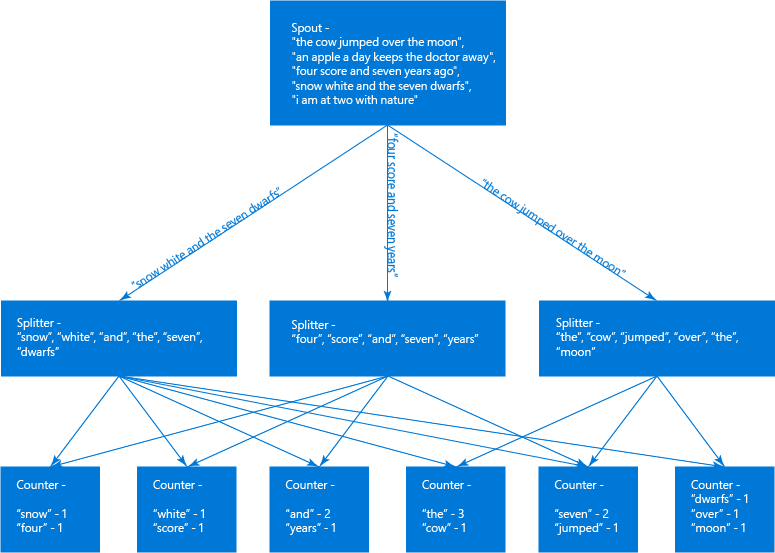
本文来自 The NewIdea,作者 Carey Tzou 。
永久地址:https://www.tnidea.com/you-first-csharp-storm-topology.html
未经授权,拒绝任何全文及摘要转载!